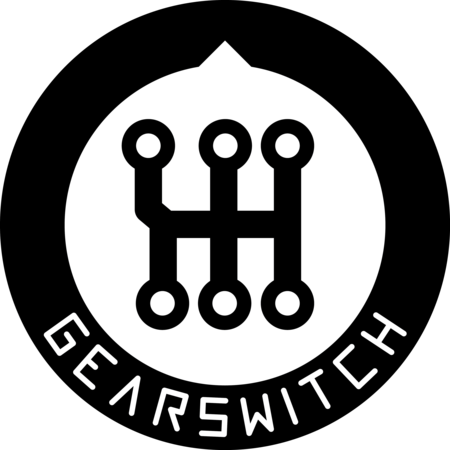Vinyl Decal Tips and Tricks
Tools needed:
- Squeegee or credit card for applying decal
- Materials for cleaning laptop surface
Note:
We’ve added a few guide marks to the decal to help alignment. These are marked with a diamond-shaped sawtooth pattern. Remove these pieces after applying the decal.
Application:
- Prior to application, clean the laptop surface to remove any dirt, oils or debris
- Place the decal on a clean, flat surface, and apply pressure to the entire surface using the edge of a credit card or squeegee. Hold the top of the card closer to you at an angle, and pull back while applying pressure, paying attention to the corners and small details. The decal should be fully flattened out on the transfer paper before moving to the next step.
- Carefully peel the vinyl and application tape from the backing, checking regularly at smaller features to check that they are not left on the backing. If there is lifting, simply set application tape and decal back down onto the backing and press down on the feature with the credit card or the back of a thumbnail
- Take the now-empty backing paper and place it on top of the laptop with the wax side up. Leave a small gap at the right edge of the laptop, where you will begin application of the decal. Having the backing paper on the top of the laptop makes it so you can position the edge of the vinyl without having to worry about the rest of the decal coming into contact with the laptop surface and sticking prematurely.
- Match the corners and right edge of the decal to the laptop edge. Reposition until the top and bottom are lined up. There should be a roughly 0.5mm gap between the decal edge and laptop edge on top, bottom and right side.
- Once you are happy with the alignment, while holding the left side of the decal a few inches up and taut, apply pressure to the decal with card from right to left, starting from the center of the laptop and moving out to the top and bottom. By applying the pressure inside out, you press out any air that might get trapped under the vinyl and form a bubble.
- Once the decal + application tape is fully applied, squeegee the top of tape to pressure-activate the adhesive in the vinyl.
- Slowly peel off the application tape, noting if any small details are lifting and re-squeegeeing those spots as need.
- Enjoy your new laptop decal!